Data science project cycle
Introduction to Data Science (BIOL7800)
Daijiang Li
LSU
2023/08/24
Data Science Processes
Define the question of interest
Get the data
Clean and prepare the data
Explore the data
Fit models to extract insights
Tell, explain, and illustrate results
The OSEMN1 framework
1: Pronounced as 'awesome'

The OSEMN framework
Obtaining data
Scrubbing data
Exploring data
Modeling data
iNterpreting data
Obtaining data
After defining your question, the first step is to obtain data
Common sources
Query data from a database or API (e.g., MySQL, Twitter, GBIF)
Download data from another location (e.g., a server, ftp)
Extract data from other files (e.g., html webpage, spreadsheet)
Generate your own data (e.g., simulation, experiment)
Tools and skills
Relational database (e.g., SQLite, PostgreSQL, Spark), use API (e.g., R packages
dbplyr,DBI)Downloading data programmingly (web scrapping,
curl, R packageshttr,rvest)Understanding of file system; decompress and manage files, etc.
API: application programming interface
Example
Q: How many viewers does each video have in this playlist (MIT Linear Algebra Spring 2005)? Do the view counts decline over time?
Data provided by Youtube
Get lecture names and links
library(rvest, warn.conflicts = FALSE)library(RSelenium)# to set up a server to run javascript;rs = RSelenium::rsDriver(browser = "firefox")rsc = rs$clientrsc$navigate("https://www.youtube.com/playlist?list=PLE7DDD91010BC51F8")# now get the page sourceht = rsc$getPageSource()url = rvest::read_html(ht[[1]])lectures = html_elements(url, css = '#video-title') # show how to get thislec_names = html_text2(lectures)lec_links = html_attr(lectures, "href")lec_links_full = paste0("https://www.youtube.com", lec_links)Try to get view count of one link
# try one link# does not workurl2 = read_html(lec_links_full[1])x = html_elements(url2, css = "#info")# need thisrsc$navigate(lec_links_full[1])ht2 = rsc$getPageSource()ok2 <- rvest::read_html(ht2[[1]])# show how to get thisview = html_elements(ok2, css = ".ytd-video-view-count-renderer")view_count = html_text(view[1])view_countas.numeric(gsub(",| views", "", view_count))Convert it to a function
# put it as a functionget_view = function(link){ rsc$navigate(link) url2 = rsc$getPageSource() Sys.sleep(1) url2 <- rvest::read_html(url2[[1]]) view = html_elements(url2, css = ".ytd-video-view-count-renderer") view_count = html_text(view[1]) view_count = as.integer(gsub(",| views", "", view_count)) return(view_count)}Get all view counts
# run itview_counts = data.frame(names = lec_names, views = NA_integer_)for(i in 1:length(lec_links_full)){ cat(lec_links_full[i], "\t") view_count = get_view(link = lec_links_full[i]) # for some reason, sometimes it takes multiple tries # while(length(view_count) == 0) # view_count = get_view(lec_links_full[i]) view_counts$views[i] = view_count}# save resultswrite.csv(view_counts, "view.csv")rs$server$stop() # close the serverScrubbing (cleaning) data
The world is a messy place
Common operations
Filtering errors
Replacing values (e.g., 9999)
Handling missing values and inconsistent labels
Parse into a useable format
80% of your time?!
Tools and skills
awk,sed,grepData import & output (with R)
Data manipulation (with R)
Example continue
view_counts = read.csv("view.csv", row.names = 1)DT::datatable(view_counts, options = list(pageLength = 6))| names | views | |
|---|---|---|
| 1 | An Interview with Gilbert Strang on Teaching Linear Algebra | 531657 |
| 2 | 1. The Geometry of Linear Equations | 749756 |
| 3 | 2. Elimination with Matrices. | 1651140 |
| 4 | 3. Multiplication and Inverse Matrices | 1149974 |
| 5 | 4. Factorization into A = LU | 431759 |
| 6 | 5. Transposes, Permutations, Spaces R^n | 669672 |
Extract lecture numbers?
(a = stringr::str_extract(string = view_counts$names, pattern = "^[b0-9]*"))## [1] "" "1" "2" "3" "4" "5" "6" "7" "8" "9" "10" "11" ## [13] "12" "13" "14" "15" "16" "17" "18" "19" "20" "21" "22" "23" ## [25] "24" "24b" "25" "26" "27" "28" "29" "30" "31" "32" "33" "34"a[a == "24b"] = 24.5a = as.numeric(a)view_counts$idx = aview_counts$names = stringr::str_replace(string = view_counts$names, pattern = "^[b0-9]*[.] ", replacement = "")head(view_counts$names)## [1] "An Interview with Gilbert Strang on Teaching Linear Algebra"## [2] "The Geometry of Linear Equations" ## [3] "Elimination with Matrices." ## [4] "Multiplication and Inverse Matrices" ## [5] "Factorization into A = LU" ## [6] "Transposes, Permutations, Spaces R^n"Data are ready?
DT::datatable(view_counts, options = list(pageLength = 6))| names | views | idx | |
|---|---|---|---|
| 1 | An Interview with Gilbert Strang on Teaching Linear Algebra | 531657 | |
| 2 | The Geometry of Linear Equations | 749756 | 1 |
| 3 | Elimination with Matrices. | 1651140 | 2 |
| 4 | Multiplication and Inverse Matrices | 1149974 | 3 |
| 5 | Factorization into A = LU | 431759 | 4 |
| 6 | Transposes, Permutations, Spaces R^n | 669672 | 5 |
Exploring data
Get to know your data better through visualization, clustering, dimensionality reducing, etc.
Common inspections
What are the different variables?
Their types, distributions, and range?
Relationships among them? Correlations?
Descriptive statistics?
Tools and skills
head,less,tail, etc.Data visualization (with R,
plot,lattice,ggplot2)Data description (with R, basic functions
mean,min,max, etc.)
Example continue
plot(view_counts$idx, view_counts$views, type = "b", xlab = "Lecture number", ylab = "View counts")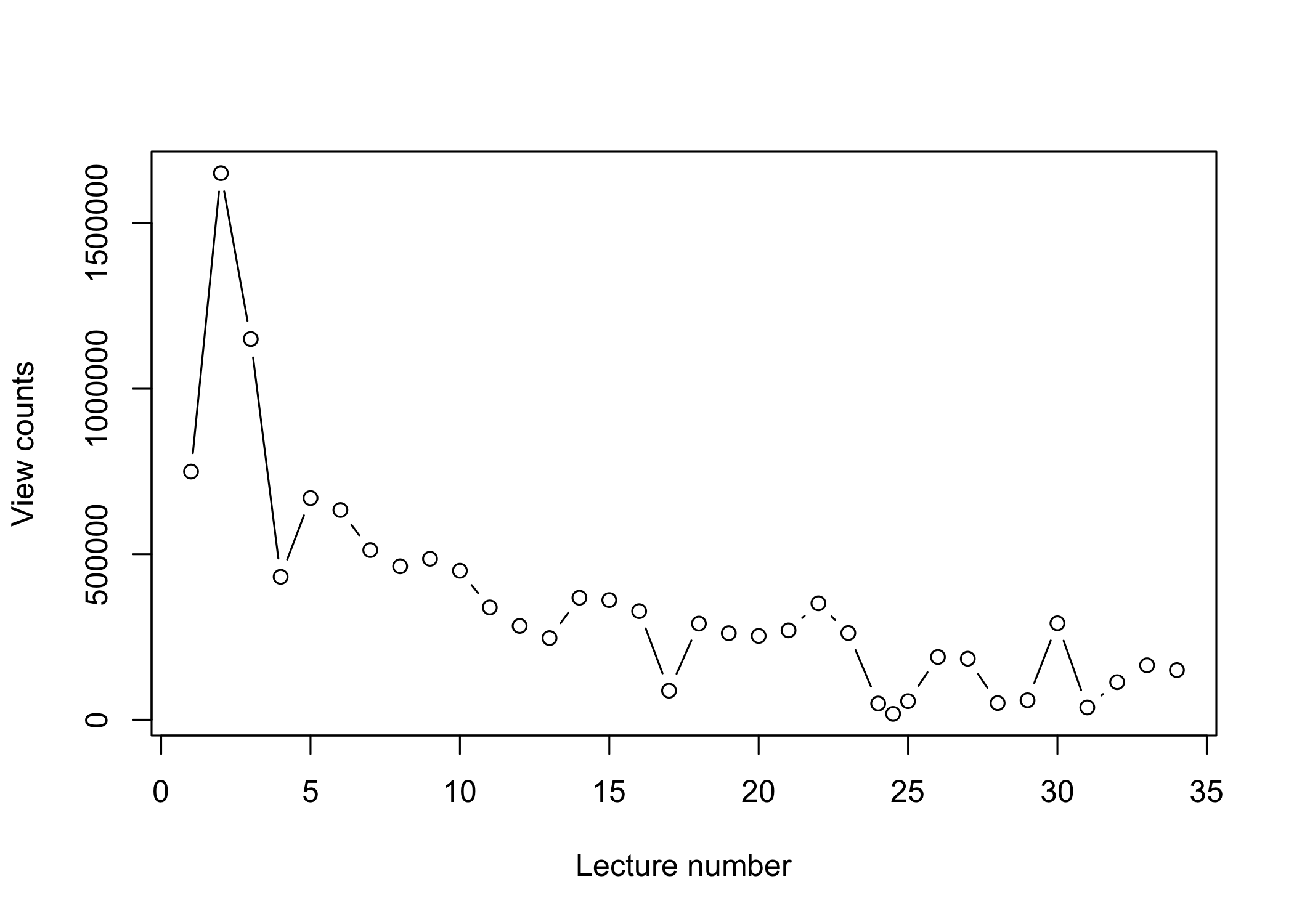
Example continue
plot(view_counts$idx, log10(view_counts$views), type = "b", xlab = "Lecture number", ylab = "View counts (log 10)")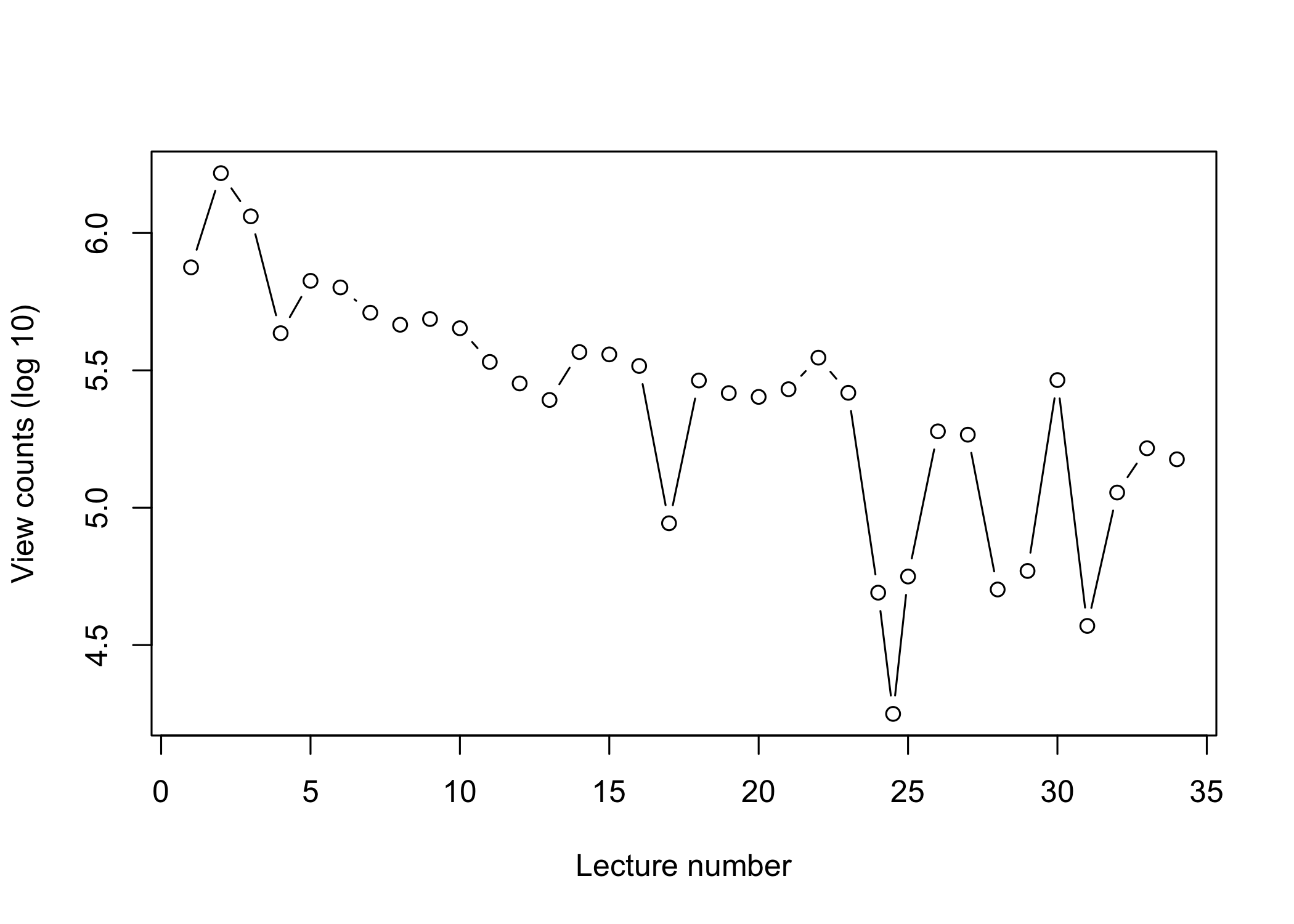
Modeling data
All models are wrong, but some are useful.
Common tasks
To create an abstract or higher-level description of your data
To test hypotheses
To predict
With uncertainty
Tools and skills
Dimension reducing, clustering, regression, classification
Statistical modeling (with R,
lm,glm,lmer, etc.)Machine learning (with R, random forest, deep learning, etc.)
Example continue
model_1 = lm(views ~ idx, data = view_counts)summary(model_1)## ## Call:## lm(formula = views ~ idx, data = view_counts)## ## Residuals:## Min 1Q Median 3Q Max ## -279979 -108083 -45405 43491 912530 ## ## Coefficients:## Estimate Std. Error t value Pr(>|t|) ## (Intercept) 788058 76886 10.250 8.70e-12 ***## idx -24724 3806 -6.496 2.25e-07 ***## ---## Signif. codes: 0 '***' 0.001 '**' 0.01 '*' 0.05 '.' 0.1 ' ' 1## ## Residual standard error: 219300 on 33 degrees of freedom## (1 observation deleted due to missingness)## Multiple R-squared: 0.5612, Adjusted R-squared: 0.5479 ## F-statistic: 42.2 on 1 and 33 DF, p-value: 2.255e-07Example continue
plot(view_counts$idx, view_counts$views, type = "b", xlab = "Lecture number", ylab = "View counts")abline(model_1)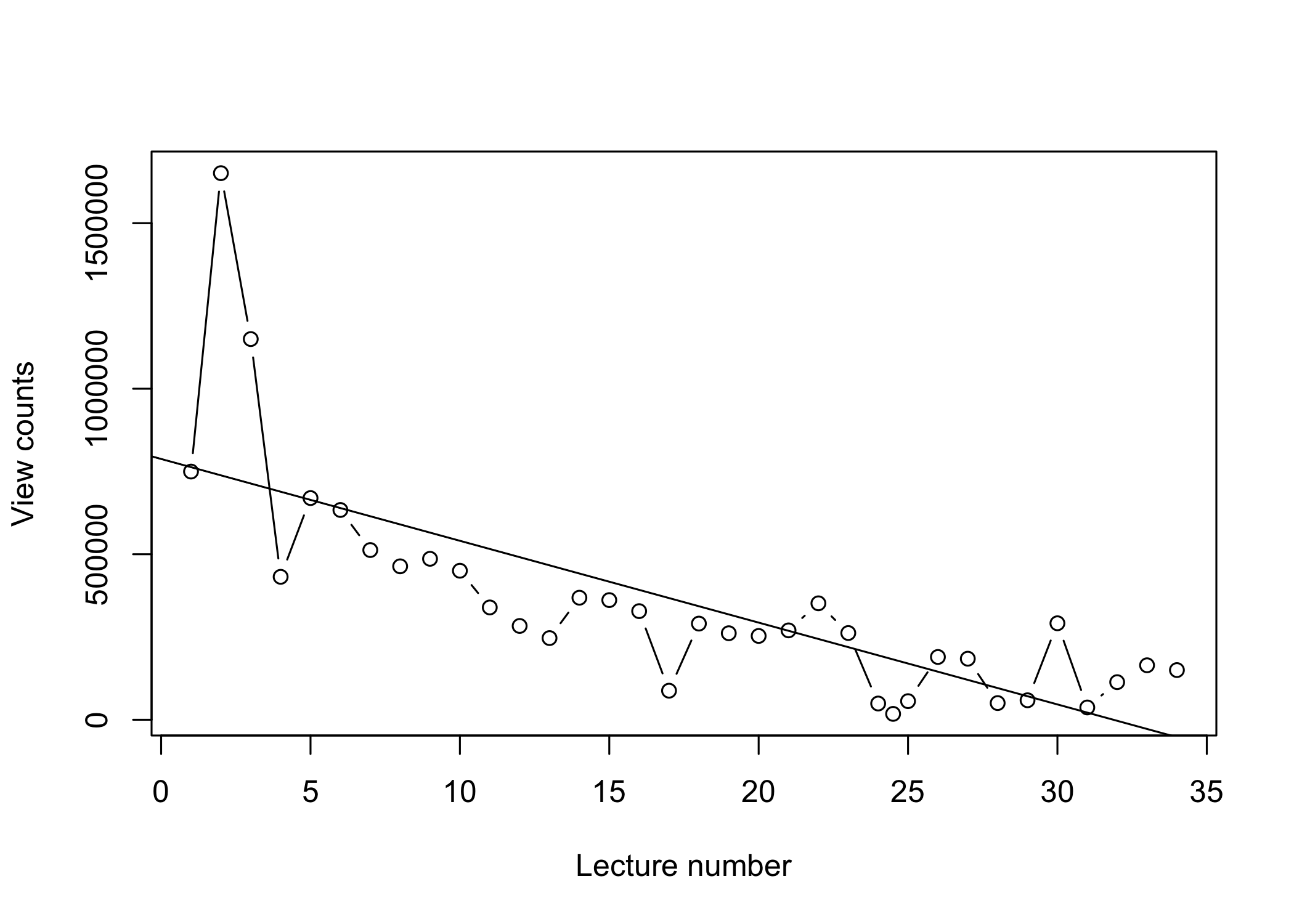
Example continue
model_2 = lm(log10(views) ~ idx, data = view_counts)summary(model_2)## ## Call:## lm(formula = log10(views) ~ idx, data = view_counts)## ## Residuals:## Min 1Q Median 3Q Max ## -0.89423 -0.12116 0.04193 0.17757 0.50399 ## ## Coefficients:## Estimate Std. Error t value Pr(>|t|) ## (Intercept) 5.959777 0.100523 59.287 < 2e-16 ***## idx -0.033306 0.004976 -6.694 1.27e-07 ***## ---## Signif. codes: 0 '***' 0.001 '**' 0.01 '*' 0.05 '.' 0.1 ' ' 1## ## Residual standard error: 0.2867 on 33 degrees of freedom## (1 observation deleted due to missingness)## Multiple R-squared: 0.5759, Adjusted R-squared: 0.563 ## F-statistic: 44.81 on 1 and 33 DF, p-value: 1.271e-07Example continue
plot(view_counts$idx, log10(view_counts$views), type = "b", xlab = "Lecture number", ylab = "View counts")abline(model_2)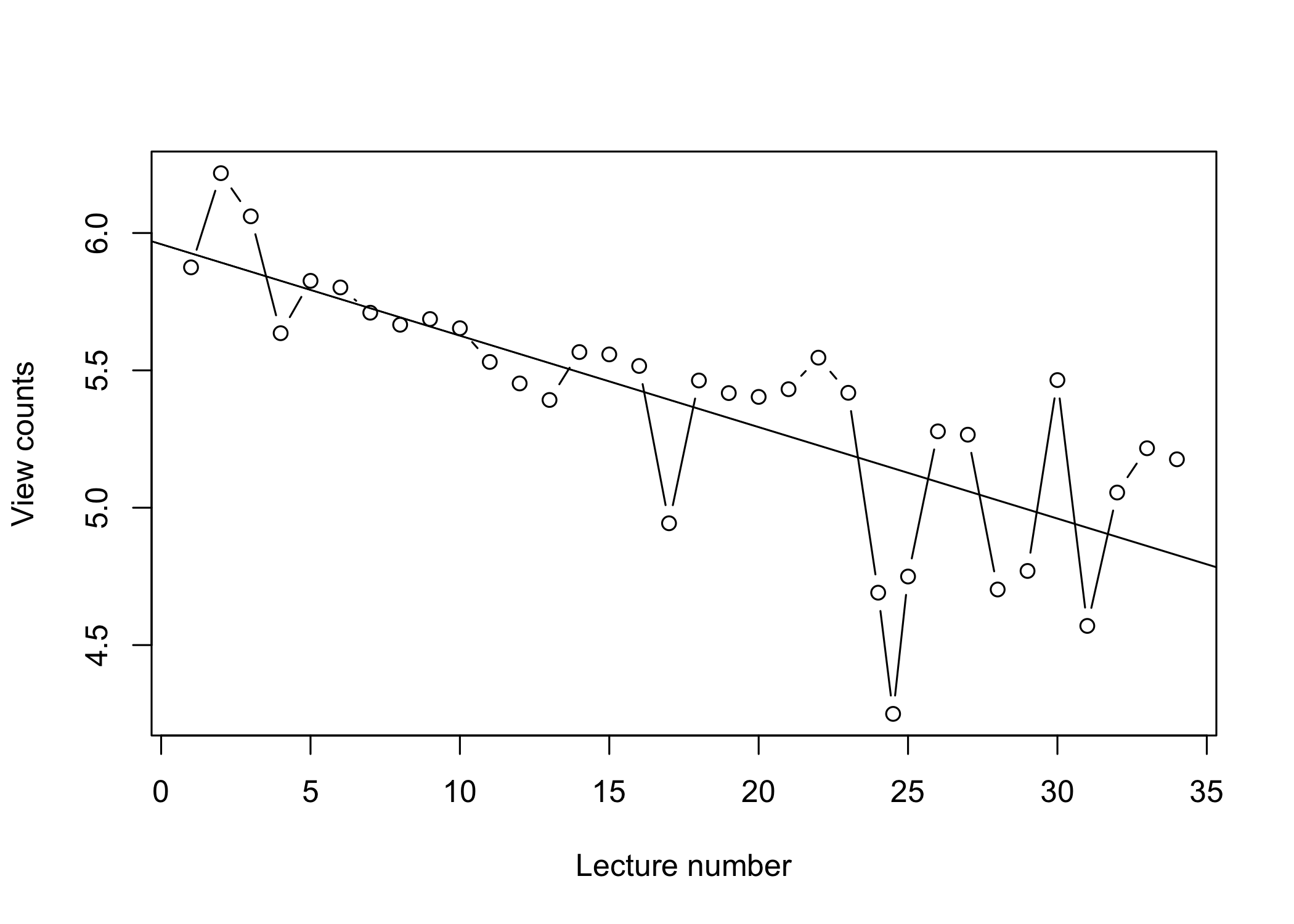
iNterpreting data
The purpose is to gain insights from numbers
Common tasks
What have we learned?
What should we do next?
Disseminate results and communicate with others
Produce useful products
Tools and skills
Domain expertises and intuition
Being skeptical (double check)
Communication skills (presentation, writing)
Reproducible reports (with Rmarkdown and other tools)