Tools
Introduction to Data Science (BIOL7800)
Daijiang Li
LSU
2023/08/29
1 / 11
Tools going to use
- R
- git
- bash (terminal)
- RStudio
- GitHub
- Make
- TinyTex (generate pdf using Rmarkdown)
2 / 11
R (https://www.r-project.org)
A programming language
First appeared: August 1993; 28 years ago
> 18,000 packages and counting
Download and Installation (https://mirrors.nics.utk.edu/cran/)
3 / 11
R (https://www.r-project.org)
A programming language
First appeared: August 1993; 28 years ago
> 18,000 packages and counting
Download and Installation (https://mirrors.nics.utk.edu/cran/)
Tour of R
3 / 11
If you are using Windows 10, you should enable and install Bash on Ubuntu on Windows. You can try to do this after class.
4 / 11
Git (https://git-scm.com)
Version control system
which git(Mac, Linux) orwhere git(Windows)
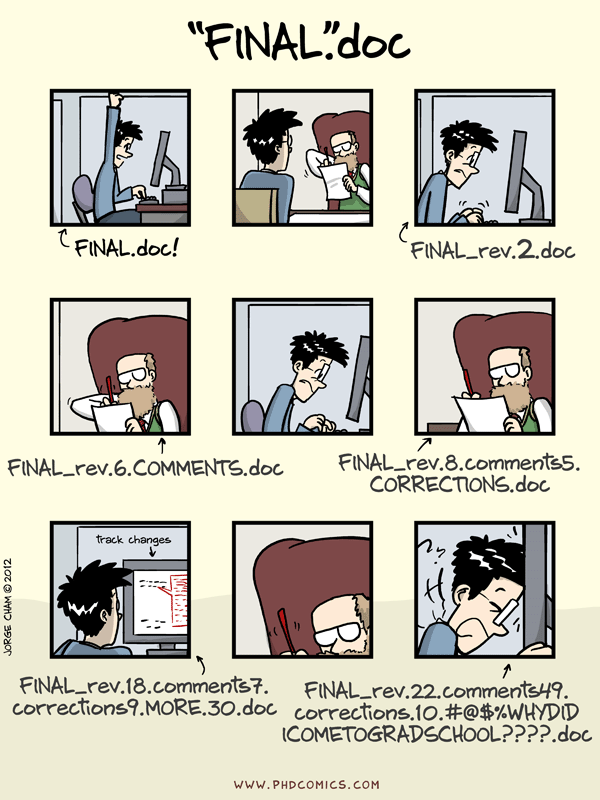
5 / 11
RStudio (https://www.rstudio.com)
Integrated Development Environment (IDE)
Public Benefit Co.
Download and Installation
6 / 11
RStudio (https://www.rstudio.com)
Integrated Development Environment (IDE)
Public Benefit Co.
Download and Installation
Tour of RStudio
- Check Terminal in RStudio
- Check git panel
Alt + Shift + kto show all shortcuts- Cheatsheet
6 / 11
Make (https://www.gnu.org/software/make/)
make --versionto check whether you have it already- Windows version
8 / 11
LaTex and TinyTex (https://yihui.org/tinytex/)
# Open RStudioinstall.packages('tinytex')tinytex::install_tinytex()Create an Rmarkdown file and give it a try to generate a PDF file.
9 / 11
macOS & linux (optional but highly recommended)
# macOS onlyxcode-select --install# Installing Homebrew for pkg management/bin/bash -c "$(curl -fsSL https://raw.githubusercontent.com/Homebrew/install/HEAD/install.sh)"Homebrew: The Missing Package Manager for macOS (or Linux)
10 / 11